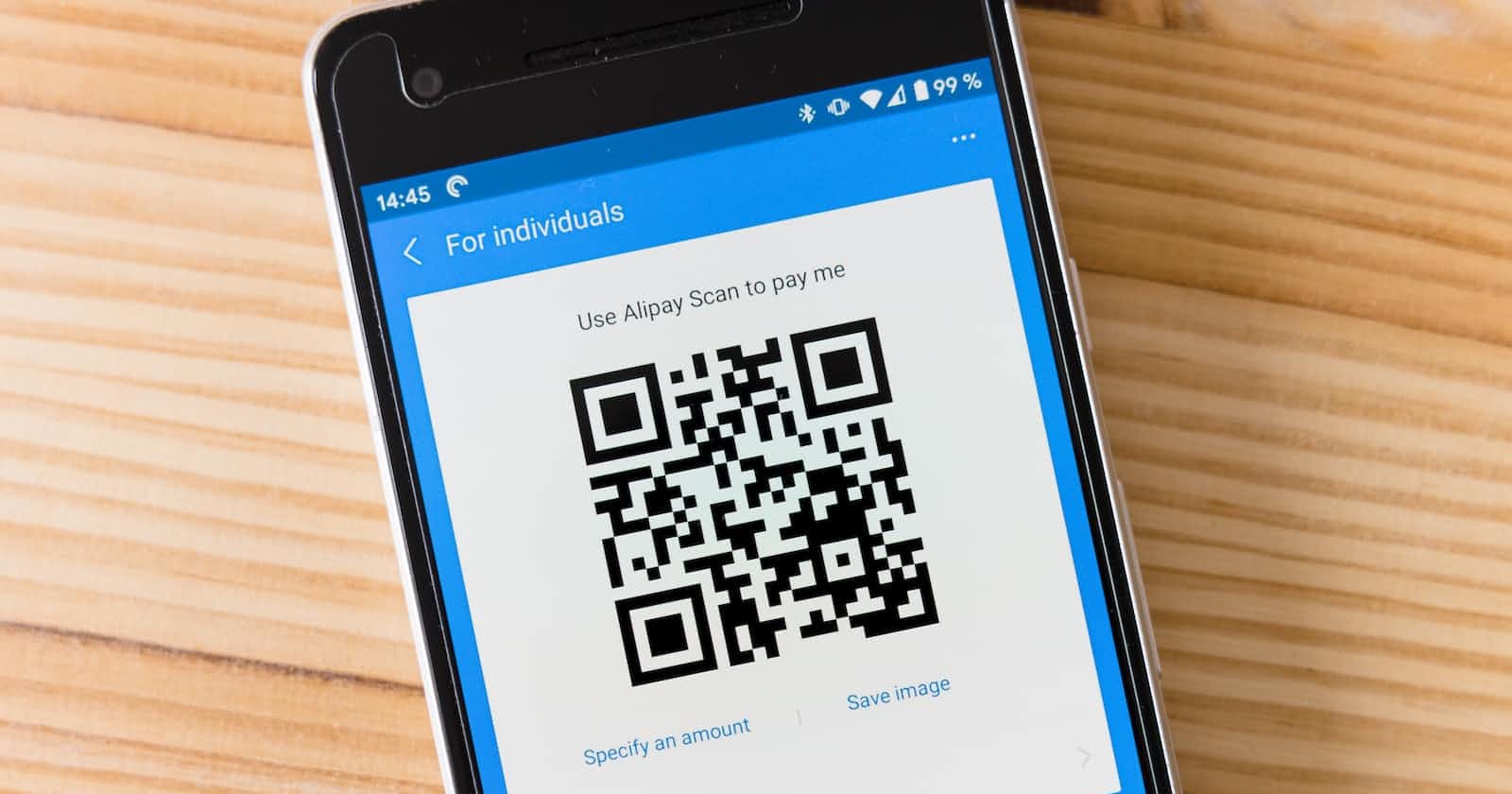Hello everyone 👋 I'm back with another blog for you all which will help you to generate your QR code in just a few simple steps by using Python.
So, without further ado let's get started.
Prerequisites
Before deep diving into the code, you should be aware of the prerequisites needed.
Python (installed on your system)
Code Editor such as Visual Studio Code
You should know the basics of Python.
Problem Description
Here we'll be taking a link(URL) as input from the user and then a QR code will be generated for the input URL. Now you may use this QR code image to share with your friends and it will be redirected to the input URL for which the image was generated whenever someone scans the code.
My Approach
I'll use a Python module called "qrcode" to solve this problem. First, create a folder in your system and then open it up in your favorite code editor.
Create a new file called app.py and open it up. Now open your terminal inside the folder and type the following command to install the module.
pip install qrcode
Wait for some time till it gets installed on your system.
After it gets installed, import it into your python file. At this point, I'd suggest checking out the official documentation of the qrcode module.
Complete Code
# install qrcode module
# create a function that collects the text and converts it into qr code
import qrcode
def generate_qrcode(text):
qr = qrcode.QRCode(
version=1,
error_correction=qrcode.constants.ERROR_CORRECT_L,
box_size=10, # giving box size
border=5, # giving border size
)
qr.add_data(text)
qr.make(fit=True)
# giving colors to the QR image
img = qr.make_image(fill_color='black', back_color='white')
# saving the QR code in a image file in the current folder
img.save("qr-code-image.png")
# taking url as input from the user
url = input("Enter your url: ")
# calling the generate_qrcode() function to generate the output.
generate_qrcode(url)
You may copy this code or type it out in your Python file.
Output
To check the output, open up your terminal inside the current folder and type the following command.
python app.py
If the above command gives an error for you, then you may try out the following:
python3 app.py
Then it will ask you for a valid URL.
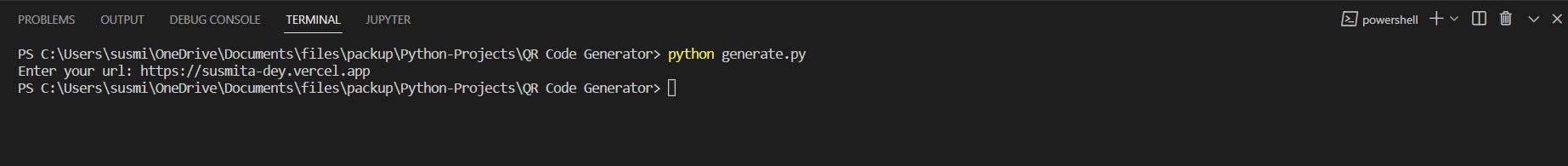
Here I've used my portfolio link and it has already generated a QR code for me. Let's check it out.

Here's my portfolio link:- https://susmita-dey.vercel.app/
You may now test the QR code generated by Python. I've already tested and it works fine.
Conclusion
I hope that you have learned something new via this blog. It's quite simple, easy and super fun. If you have followed this blog, then I'm pretty sure that you have already generated one for yourself.
Now it's time to flex your QR code on your socials. 😜 Feel free to share your feedback and queries in the comments.
Thank you for reading, and let's connect!!!
Happy Hacking 🌻